Reset password
Allows user to get a new password when needed.
On the login page of M-DB, click on "Forgot your password?"
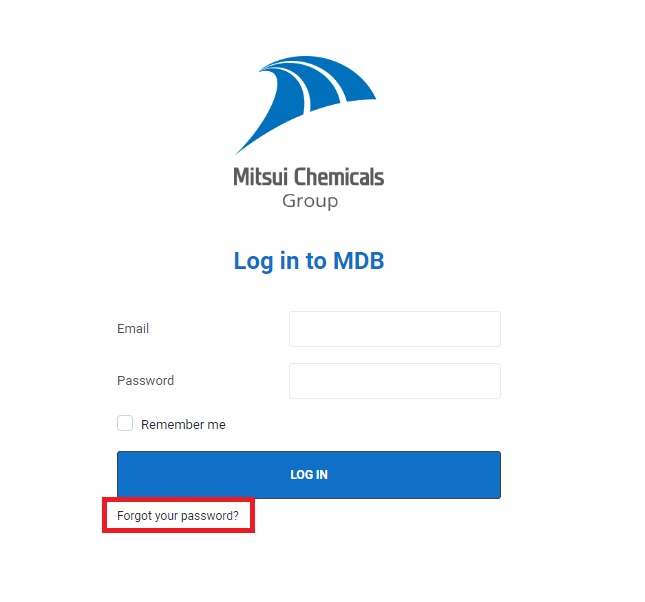
Input your email address and click "Send me Reset Password Instructions"
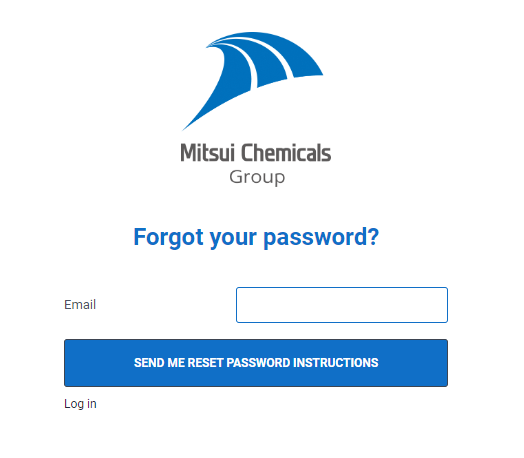
You will receive a reset password email in your mail box. Click on the link provided and you will be directed to the page shown below. Input your new password. (Note: New password has to follow Mitsui's passsword policy.)
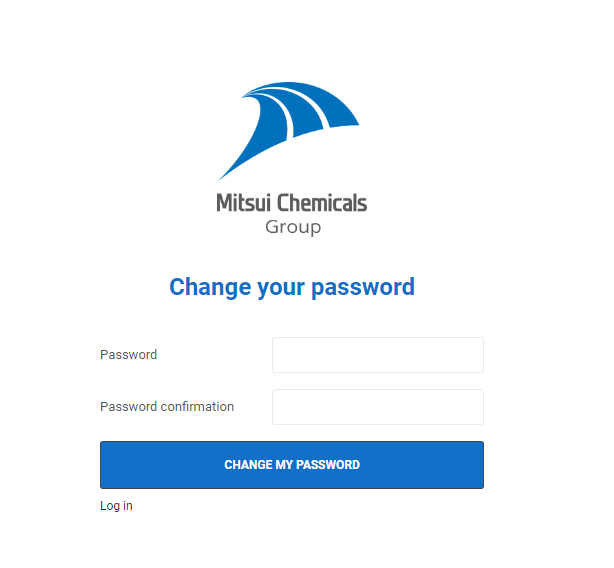
Click on Change my Password to confirm the new password change.