Create New TAR Master Plan
Allows user to create a new TAR Master Plan.
Please note that a new Budget Master Plan will automatically be created for every new TAR Master Plan that is created.
Click on TAR tab from the left menu.
Click on the TAR Master Plan from the top menu.

Click on the New TAR Master Plan on the upper right corner of the screen.

Select the Record type. For equipment related Budget, please choose Equipment Related. For non-equipment related Budget, you can choose General (without any link to equipment).

Select the correct Plant and Department from the dropdown list.
For Equipment related TAR Master Plan, input the tag number that you are creating the Budget Master Plan for an Equipment. You can input a sub-string of the tag number instead of the full tag number, i.e. you can input 102 to locate a tag number P-102A. Hit "Enter" to invoke the search.
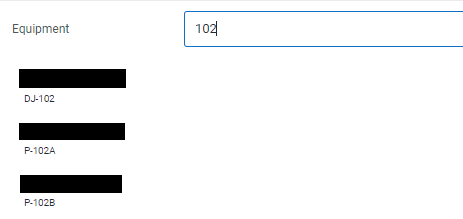
Enter the TAR Master Plan Name
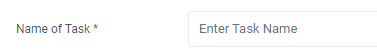
Input the Frequency and Start Date. If you put Frequency: 2 means that this TAR task will happen twice a year.
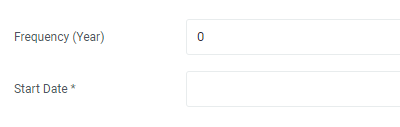
9.Click Save to complete creating the TAR Master Plan.
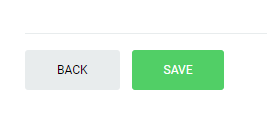
Last updated