Upload/View/Delete Drawing for Piping
Allows user to upload Drawing of Piping in M-DB.
Click on the Piping tab from the left menu.
Select the correct plant information from the drop down list and input the tag number that you are searching for. You can input a sub-string of the tag number instead of the full tag number, i.e. you can input 101 to locate a tag number A-101. Hit "Enter" to invoke the search. You can add filter by choosing the Grading from the dropdown list.
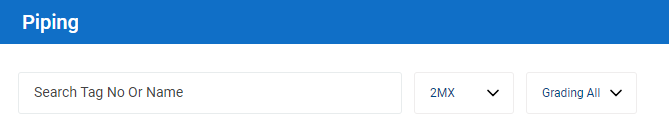
All relevant matches will be displayed in the resultant table. You can click on the header to arrange the data in ascending or descending order.
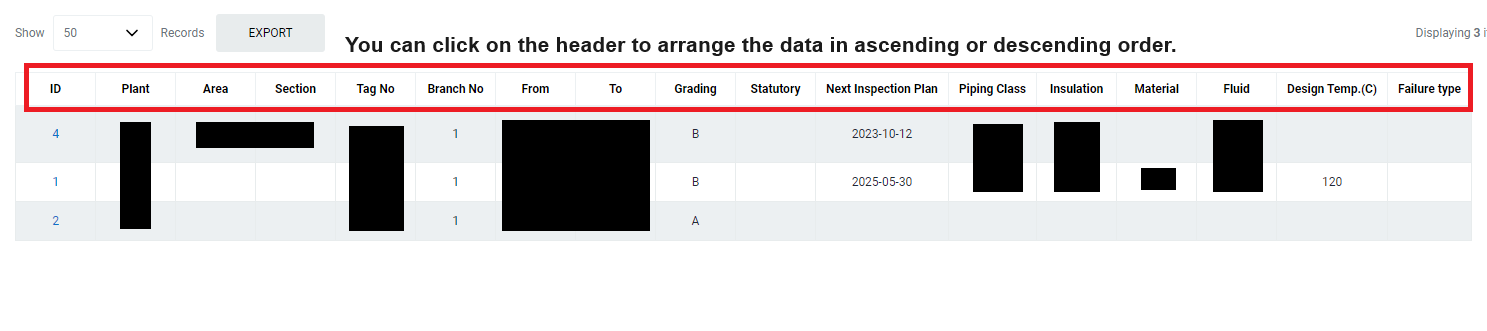
Click on the ID Number of the Piping you wish to View/Upload/Delete Document.
Click on the Drawings tab in the middle of the screen.
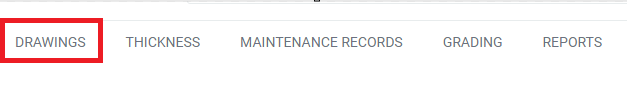
To view/delete the Drawing of Piping, click on the relevant icon of the drawing.
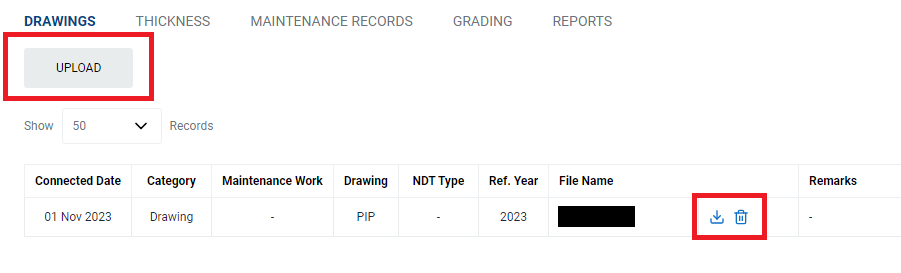
To Upload Drawing of Piping, Click on the Upload button. Click on Choose File. A File Explorer application on your local machine will appear. You can select the Drawing file you wish to upload from your local computer. Input Name, Reference year, Category and Type. Click Save to upload the file.
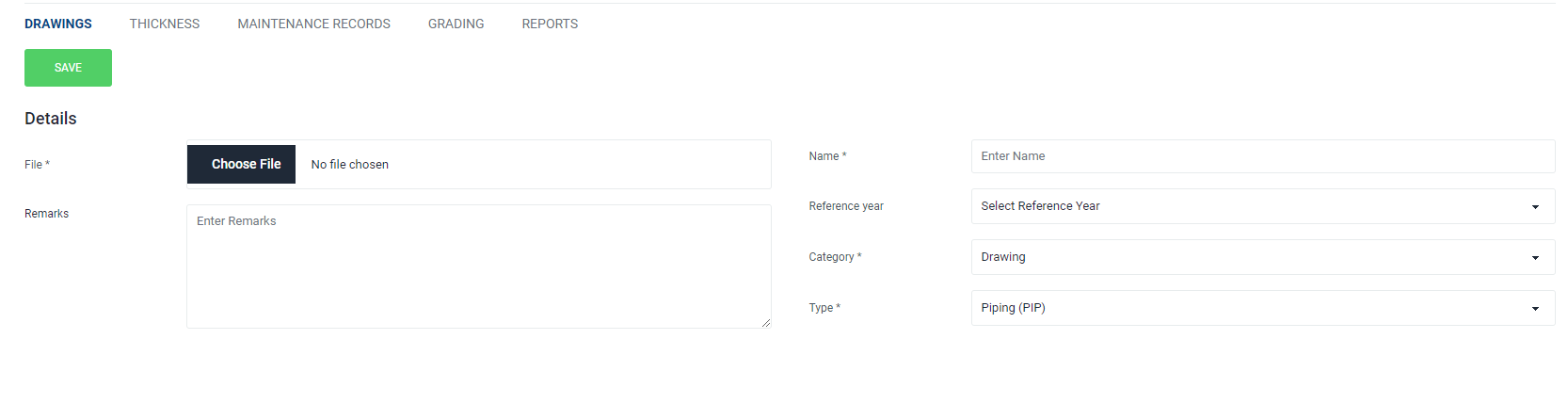
Last updated