Upload Oil Analysis Record
Allows user to upload Oil Analysis Record for an equipment. Please note this feature may not be available for all equipment. Also note that all fields marked with (*) must be filled out.
Last updated
Allows user to upload Oil Analysis Record for an equipment. Please note this feature may not be available for all equipment. Also note that all fields marked with (*) must be filled out.
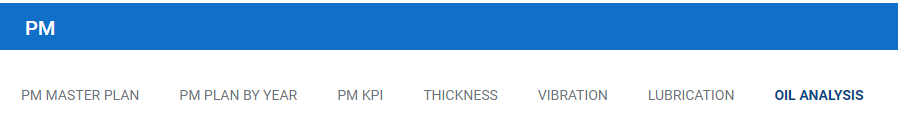
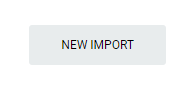
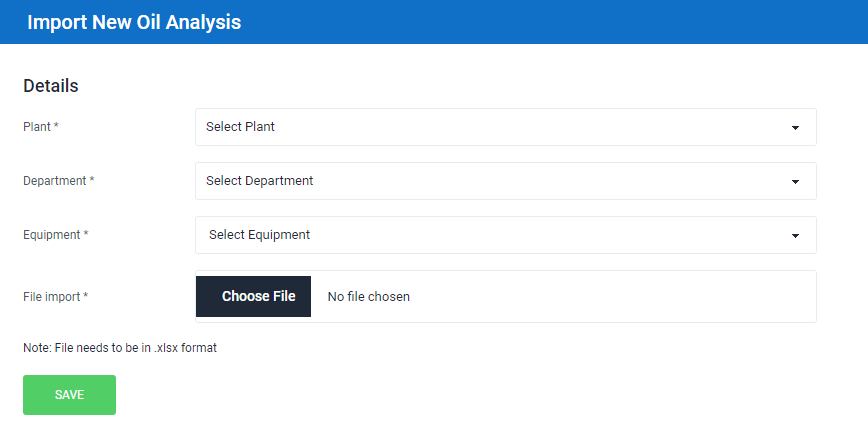
Last updated