Search Tasks By Custom Date Range
Allows a user to search and view all the Maintenance Tasks that are planned or assigned within a particular Date Range
*Maintenance Tasks includes Preventive Maintenance (PM), Work Orders (WO) and Equipment Failure (EF).
Click on Daily Maintenance tab from the left menu.
Make sure that Custom from the top menu is highlighted.
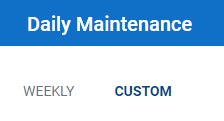
Select the correct Plant and Department information from the drop down list. You can filter the result by selecting the Type. Select the date range that you wish to view from the Date Selector. Please note that your first click will select the From Date, and your second click will select the To Date. Click Apply to confirm.
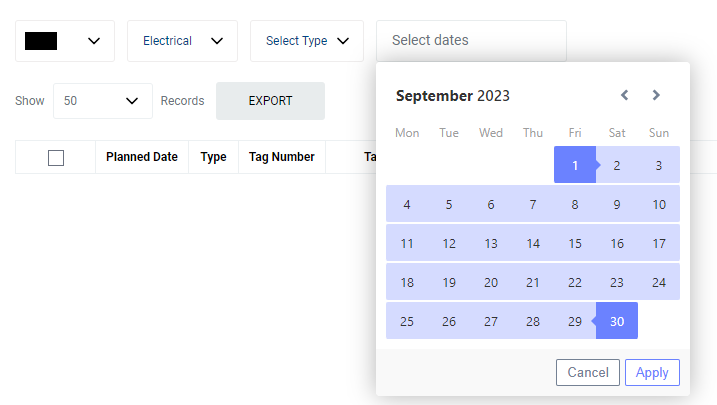
All relevant matches will be displayed in the resultant table. For PM Task that is not completed, status will be "Ongoing".
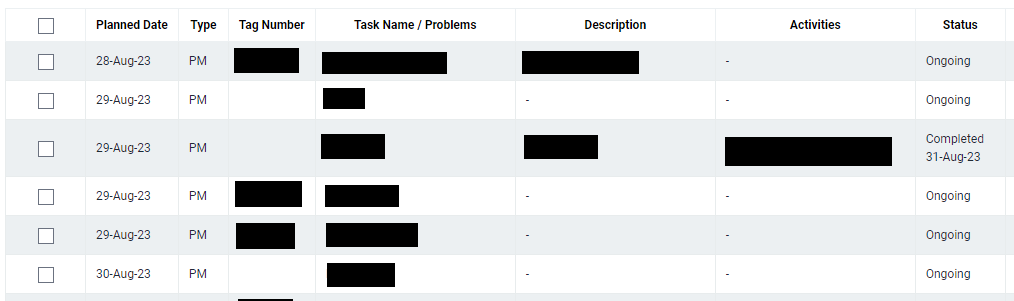
You can change the "Show" value to increase/decrease the number of records to display in the table.
To export the records shown in the table, click the "EXPORT" button. You should get a csv format file downloaded to your local machine with the relevant record details.
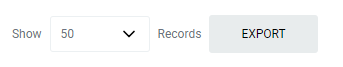
To view the detail of the Maintenance Task, you can click on the Task Name/Problems.
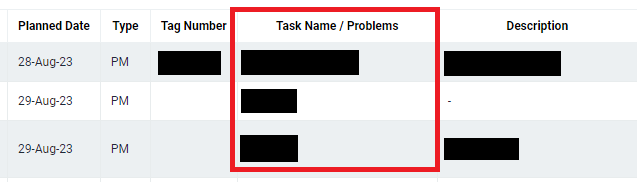
Please note that if you were to edit a PM record from here, you will be directed to the PM Module upon completion. This is the same for SDM and Work Orders.
Last updated