Update TAR Master Plan
Allows users to update a existing TAR Master Plan. Please note that all fields marked with (*) must be filled out.
Click on TAR tab from the left menu.
Click on the TAR Master Plan from the top menu.

Select the year, the correct plant information from the drop down list and the status that you would like to see. Then input the tag number that you are searching for. You can input a sub-string of the tag number instead of the full tag number, i.e. you can input 101 to locate a tag number A-101. Hit "Enter" to invoke the search.

All relevant matches will be displayed in the resultant table.

You can change the "Show" value to increase/decrease the number of records to display in the table.
To export the records shown in the table, click the "EXPORT" button. You should get a csv format file downloaded to your local machine with the relevant record details.
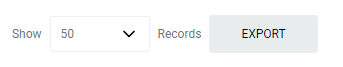
To update the TAR Master Plan, click on the ID number of the TAR Master Plan.

To update the TAR Master Plan, click on the Edit at the top menu.

Please note that the greyed out fields are not editable. Make your changes and click save at the bottom to save the updated TAR Master Plan.

Click Save to complete updating the TAR Record.
Last updated