Add New Bad Actor List Record
Allows user to add a New PM Library Record.
Please note that all fields marked with (*) must be filled out. All Bad Actor List records have to be linked to an equipment.
Click on Bad Actor List from the left menu.
Click on New Entry

Input the relevant information on Title, Description in the fields provided. Select the correct Plant, Department and Equipment. Input the Occurence Date using the date selector. Select the correct Status of the PM Library Record. Input the approver details in the corresponding field provided.

To add Study to the Record, click on Add Study.
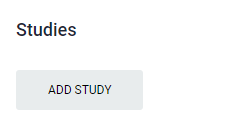
Input the relevant information about the Study.
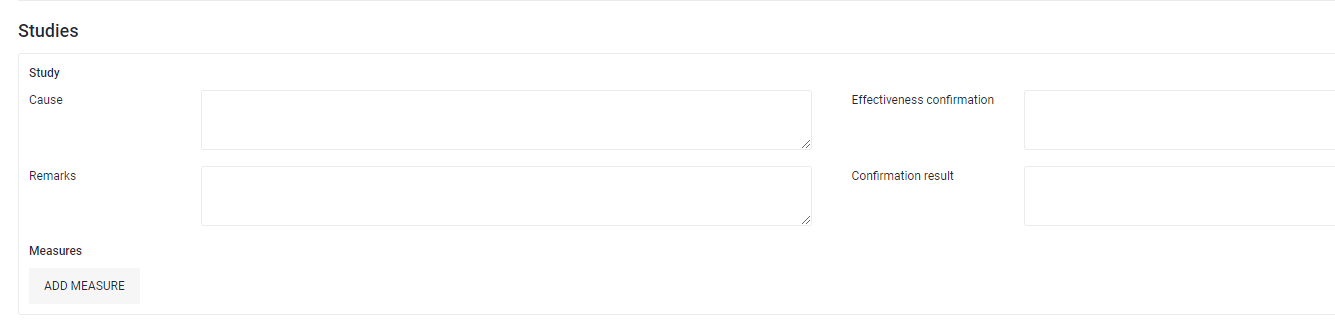
To add Measure to the Study, Click on Add Measure.
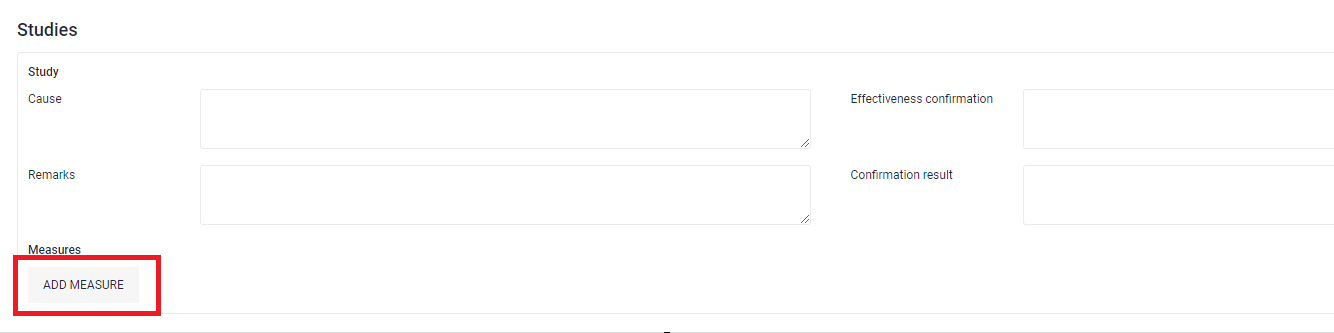
Input relevant information about the Measure that is added. Multiple Measures can be added to a study. You can do so by Clicking on "Add Measure".
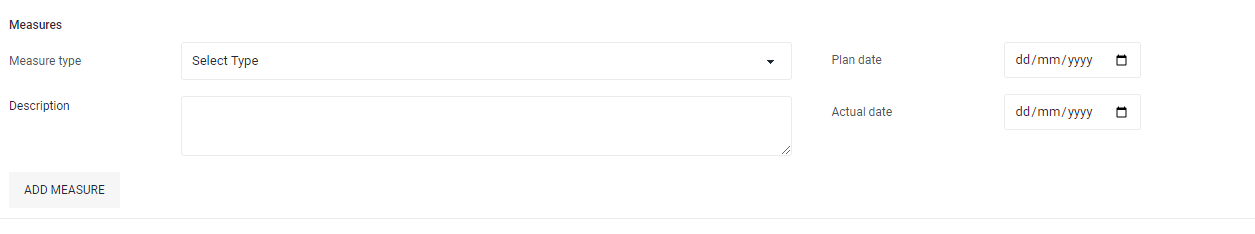
Documents can be uploaded to the Bad Actor List record. Click Choose file to choose document from your local computer. You can upload more files by clicking on "Upload Another File".
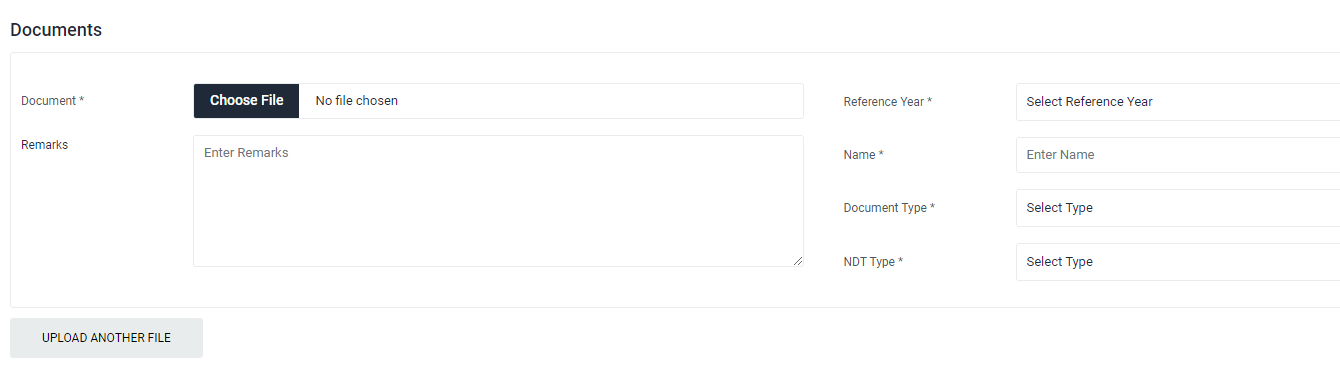
Click on Save to save the New Bad Actor List Record.
Last updated